Marketing automation
Learn about the tools available on the HubSpot platform for your marketing, sales and service teams to use. If you're at the beginning of your journey and don't yet know how to approach digital marketing and marketing automation activities, take advantage of our offer. HubSpot is a software package for marketing, sales and customer service, with a completely free CRM programme at its heart. Each of these marketing automation tools is full-featured - but they work most effectively when used together.
From this guide you will learn:
I'm sure you've heard the term inbound marketing before, but have you wondered what it's all about? Inbound is a more helpful and human approach to growing your business. It is a method of attracting, engaging and fascinating people to help build trust in a brand. The HubSpot platform is designed to complement this approach to doing business - to help you implement the inbound methodology and nurture your business growth.
Everything is based on the same database, so marketing, sales, service and IT departments, will all work on the same system of record. This allows for smoother communication between teams and provides a better experience for your customers. Let's look at how marketing, sales and service teams can use HubSpot to achieve their goals.
Ideally, teams that target the customer directly should be working at peak performance, supporting the customer's decision path seamlessly. However, the reality is that there are so-called 'sales bottlenecks' that can effectively disrupt the entire process. Take a look at the graphic and ask yourself: Where do you see opportunities for improvement?
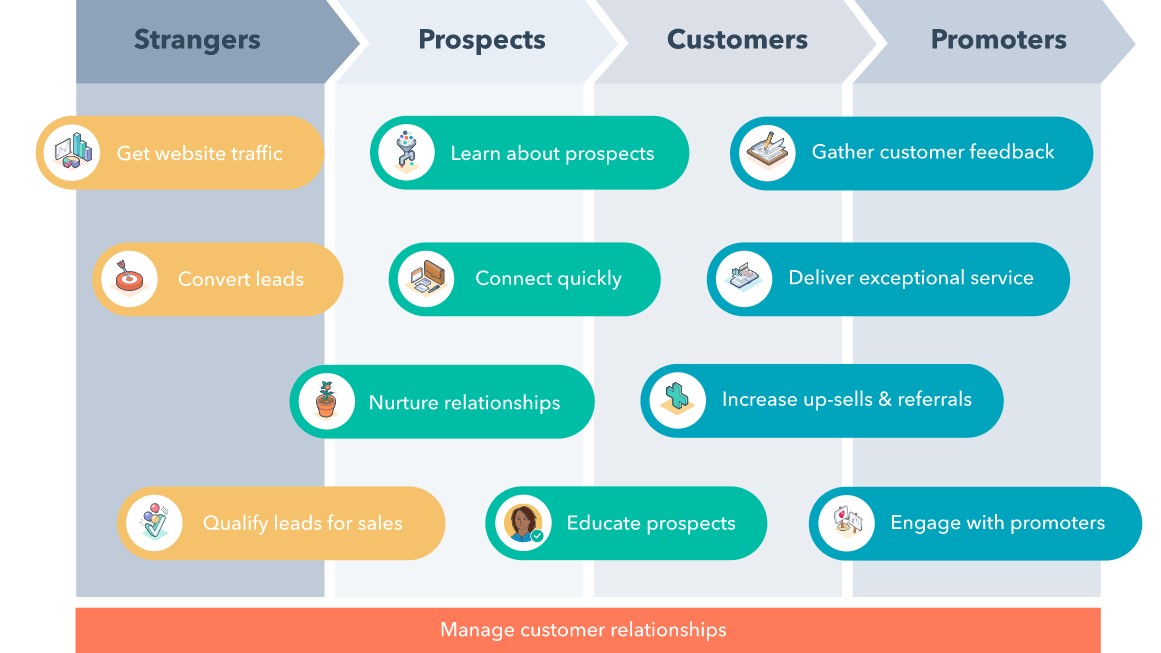
Img by HubSpot: https://www.hubspot.com/hubfs/%5BSP+E%5D%20Sales%20Collateral/Final.svg
Below you will find a description of the tools available on the HubSpot platform for your marketing, sales and service teams to use.
Think CRM software is only for contact management? Nothing could be further from the truth. HubSpot CRM is a free tool that will prove helpful to everyone in your company. Importantly, you only need a few minutes to learn how to use HubSpot CRM and not, as with competing software, a few months.
Get a complete view of your sales process (in real time) with a clear and intuitive dashboard.
Forget about manually updating reports. Automatic reporting on sales activity, productivity and individual salesperson performance will allow you to easily analyse all the data you need to make your team successful.
Plus - whether you're a team of 2 or 1,000 - with HubSpot CRM you can manage an unlimited number of users and data, handling up to 1,000,000 contacts (with no time limit or specific expiry date).
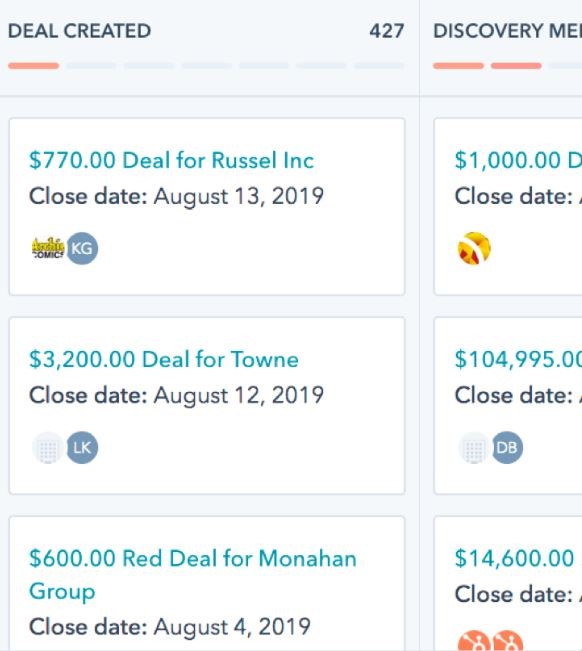 Img by HubSpot: https://www.hubspot.com/hubfs/Sales%20Leader%201@2x.png
Img by HubSpot: https://www.hubspot.com/hubfs/Sales%20Leader%201@2x.png
Provide your sales team with time-saving tools they will enjoy using.
Eliminate bottlenecks that disrupt the sales process. Your salespeople need tools that will reduce their workload while increasing deals. With HubSpot CRM, they will get a notification the moment a potential customer opens an email or visits your website. They'll also get access to all the activity history they need to influence the customer's decision path, and with free appointment scheduling, live chat or a 'click to connect' feature - contacting them will be much easier.
Improve your work organisation significantly by keeping full control of the sales process.
Organise your work and sort offers in your own sales overview, then create tasks to remind you of important deadlines. With automatic tracking of calls, emails, appointments and notes, you will save time and not miss a moment when a customer relationship has been interrupted.
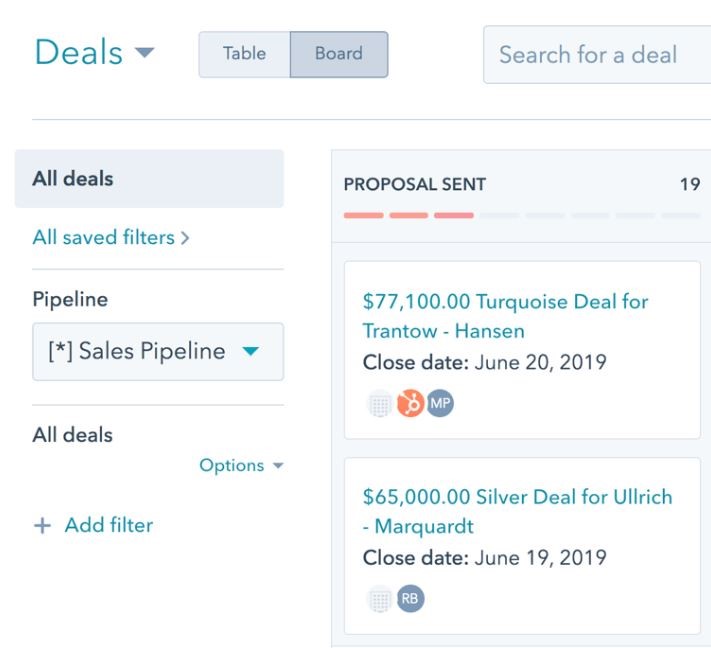 Img by Hubspot: https://www.hubspot.com/hubfs/Salespeople%201@2x.png
Img by Hubspot: https://www.hubspot.com/hubfs/Salespeople%201@2x.png
Receive notifications as soon as a potential customer opens your email and generate the best lead.
With HubSpot CRM solutions, you will be instantly notified when your caller has viewed an email. In response to his or her action, you can quickly send further personalised content or call directly through the CRM.
With free integrations with Gmail and Outlook, you'll save the time you previously spent checking emails and be able to use it to build relationships with your customers. Send interested parties a link to a schedule that automatically synchronises with your calendar, avoiding time-consuming appointment scheduling and giving customers the opportunity to contact you at a time that is convenient for them.
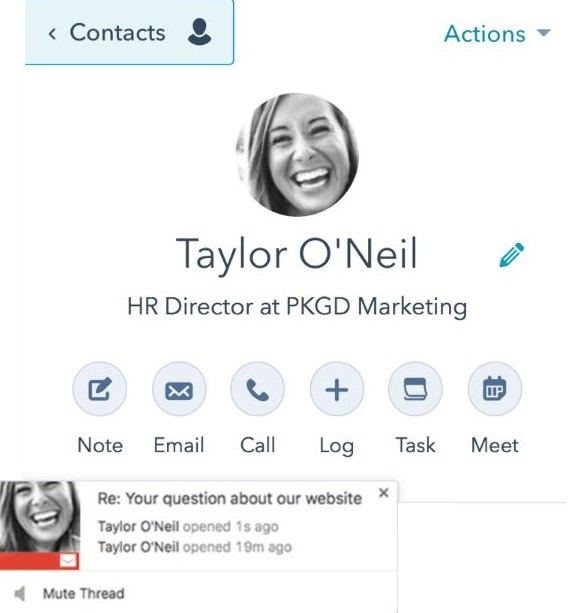 Img by HubSpot: https://www.hubspot.com/hubfs/Salespeople%202@2x.png
Img by HubSpot: https://www.hubspot.com/hubfs/Salespeople%202@2x.png
HubSpot CRM comes with free lead generation and email marketing tools so that you can not only organise your database easily, but also grow it.
Get more leads and grow your database.
Generate more traffic to your website with the help of free ad management tools. Grow your database in CRM with the ability to create forms that convert potential customers into so-called qualified leads. HubSpot will automatically organise your work and give you the ability to track the activities of each contact, taking them into account on a timeline.
Contact potential customers in real time with a live chat, giving you the possibility to have an unlimited number of personalised conversations. This tool, is fully integrated with a chatbot creator that you can start using for free and, importantly, no coding skills are required.
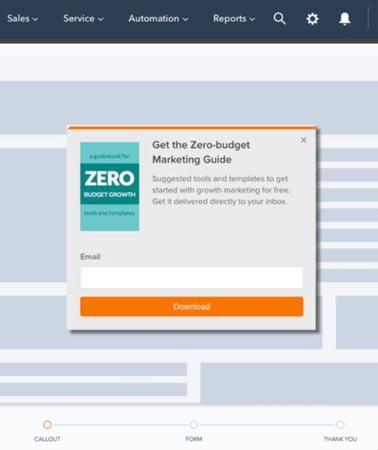 Img by HubSpot: https://www.hubspot.com/hubfs/Marketers%201@2x.png
Img by HubSpot: https://www.hubspot.com/hubfs/Marketers%201@2x.png
Send a bulk email to all your customers for free and then analyse whether it was effective.
Take care of your customers and use a bulk email that is easy to create and automatically optimised for different devices. By personalising your messages with contact data collected in HubSpot CRM, free email has never been so effective.
Built-in analytics tools help you find out which emails, pages, offers and traffic sources have brought you the highest conversion rate. Find out which emails are best received, see how many times potential customers visit your site before they make a purchase, detect trends in how people navigate your site and benefit from statistics.
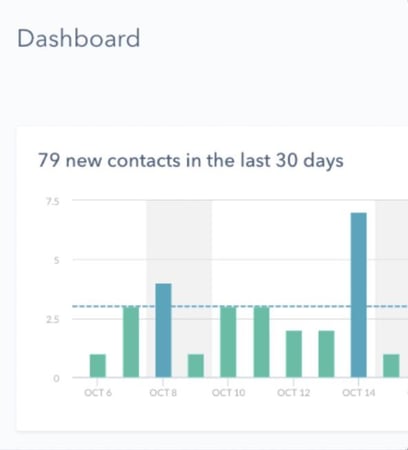 Img by Hubspot: https://www.hubspot.com/hubfs/Marketers%202@2x.png
Img by Hubspot: https://www.hubspot.com/hubfs/Marketers%202@2x.png
Manage all customer communications from one universal inbox.
Contact and support customers with free ticketing tools, live chat and all-access email for the entire team.
The universal inbox provides a single place to view, manage, assign and respond to every customer conversation - regardless of the message channel it comes from.
Every customer contact is quick and easily accessible. As soon as you open the inbox, you get a clear view of each interaction and the context you need to create the most helpful response for your caller.
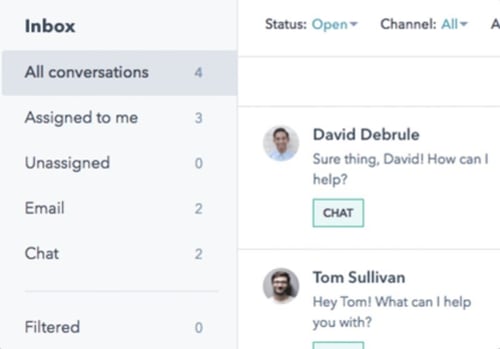 Img by HubSpot: https://www.hubspot.com/hubfs/CSM%201@2x.png
Img by HubSpot: https://www.hubspot.com/hubfs/CSM%201@2x.png
Help your customers efficiently with ticketing, productivity tools and detailed reports.
Your customers expect you to provide quick responses and solutions to their problems. Reduce response times with Hubspot CRM tools. A ticketing system will allow you to organise and track all your customers' issues in a single dashboard. You can also create ready-made templates and answers to the most frequently asked support questions, so you don't have to create the same email and chat responses several times.
Use the data from the detailed reports that will show you the number of tickets, their category, response times and caller waits, so you have all the data you need to help you improve your customer service.
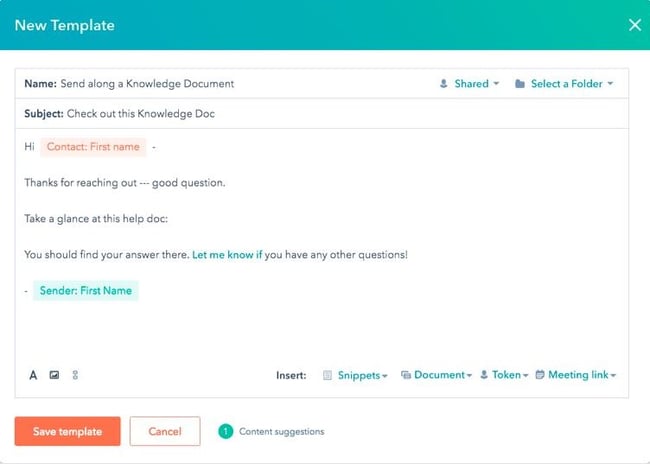 Img by HubSpot: https://www.hubspot.com/hubfs/CSM%202@2x.png
Img by HubSpot: https://www.hubspot.com/hubfs/CSM%202@2x.png
Improve the efficiency of your sales and marketing departments with HubSpot CRM's free tools and access customer history tracking, reporting and third-party integrations. Remember, the number of users and data is unlimited and you can enter up to 1,000,000 contacts into the database.
Set your teams up for success with easy-to-use tools and integrations.
W HubSpot CRM z łatwością stworzysz oraz dostosujesz formularze, dzięki którym zespół marketingowy będzie mógł generować więcej potencjalnych klientów, a zespół sprzedaży dostanie oszczędzające czas narzędzia, zwiększające produktywność sprzedawców.
With more than 300 integrations, you'll be able to connect your company's current technology systems for free and get even more useful applications that your team will use every day.
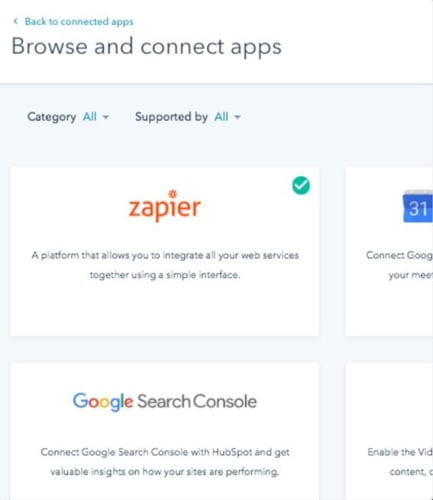 Img by HubSpot: https://www.hubspot.com/hubfs/assets/case-studies/Ops%20Manager%201@2x.png
Img by HubSpot: https://www.hubspot.com/hubfs/assets/case-studies/Ops%20Manager%201@2x.png
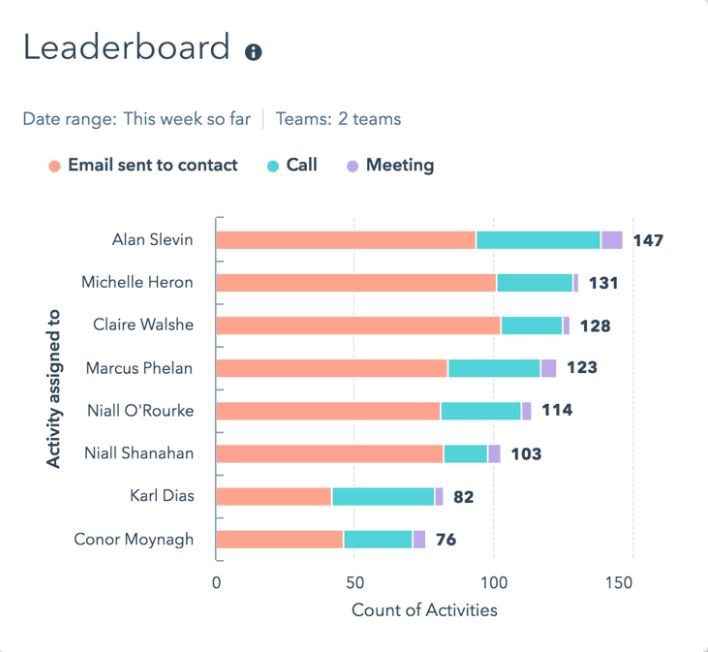 Img by HubSpot: https://www.hubspot.com/hubfs/Ops%20Manager%202@2x.png
Img by HubSpot: https://www.hubspot.com/hubfs/Ops%20Manager%202@2x.png
Manage and organise your contacts in one easy-to-use database.
Stacks of business cards? Clutter in spreadsheets? Unorganised contacts on LinkedIn? Improve the management of your business. HubSpot CRM only takes a few minutes to learn and makes it easy to keep track of every detail of your business relationships - all in one place. Manage the entire sales process, organise and respond to all customer service issues.
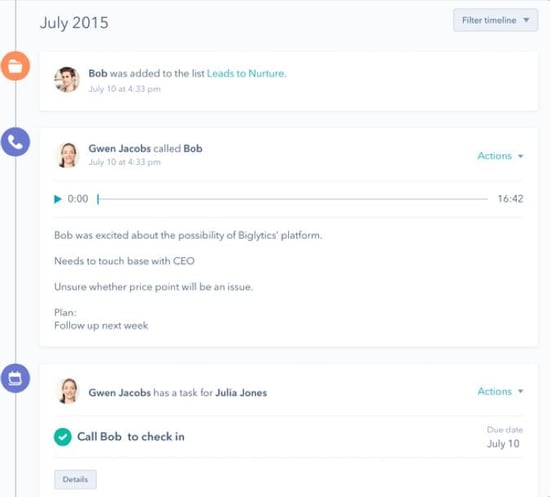
Img by HubSpot: https://www.hubspot.com/hubfs/Business-Owner-1.png
Create collectively personalised emails to nurture your customer relationships. You'll do this easily because you'll be using the same tool to manage your email and contacts.
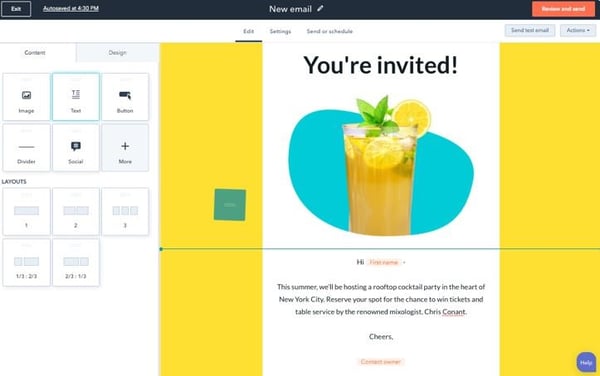 Img by HubSpot: https://www.hubspot.com/hubfs/Business-Owner-2.png
Img by HubSpot: https://www.hubspot.com/hubfs/Business-Owner-2.png
With built-in reporting, monitor the number of new contacts and keep track of all the tasks and activities that make up your customer relationships.
Marketing Hub includes a full suite of tools to increase traffic and convert your website visitors into customers. Below, you'll find a description of the features that will make it easier and take your business' marketing service delivery to the next level.
Keep your team organised and productive.
Create hierarchical teams of users to match the use of your HubSpot account to your team structure. Then assign marketing resources so that each user has access to the right content. Better organisation will make your team more focused and productive.
Attract a group of better-targeted audiences to your pages.
Create more content that your potential customers want and make sure they don't miss any of it. Use the classic editor to easily draft, format and publish high-quality blog content. HubSpot's blog tool makes it easy to collaborate with other creatives on your team, and you sleep soundly knowing that every blog article is automatically optimised for mobile devices.
With HubSpot's strategy tools, you can attract more visitors by creating content about the key topics they are searching for online. Receive real-time SEO suggestions and create a content strategy that adapts to the way the modern search model works. Increase traffic to key pages on your site with social media promotion and online advertising. Then use a call to action that encourages visitors to click. Personalise the message based on their location, traffic source, device, persona and other key elements. You can do it all yourself, with no coding knowledge.
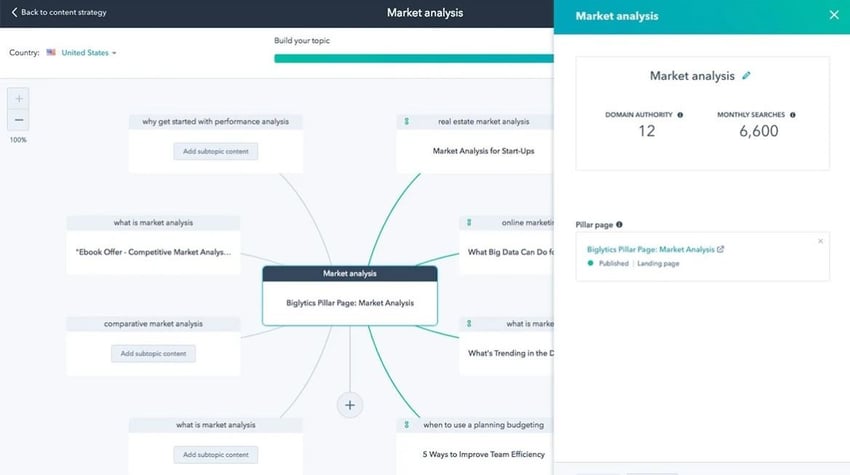 Img by HubSpot: https://www.hubspot.com/hubfs/INBOUND%202018%20Product%20Page%20Screenshots/MH-Overview-INB18-2.jpeg
Img by HubSpot: https://www.hubspot.com/hubfs/INBOUND%202018%20Product%20Page%20Screenshots/MH-Overview-INB18-2.jpeg
Convert more visitors into customers.
Use the ability to create landing pages to drive more site visitors to your e-books, webinars, free trials, demos, videos and more.
Publish new landing pages using pre-built templates collected in the HubSpot library, which you can easily convert without the help of a programmer. Increase conversions with intelligent content modules that tailor your message or offer to each user.
With one click, you can add a registration form, which your customers will fill out much more readily if it does not contain unnecessary questions.
Finally, you can preview how your website will look on different devices. Click 'publish' and use the collected data to further increase conversion rates.
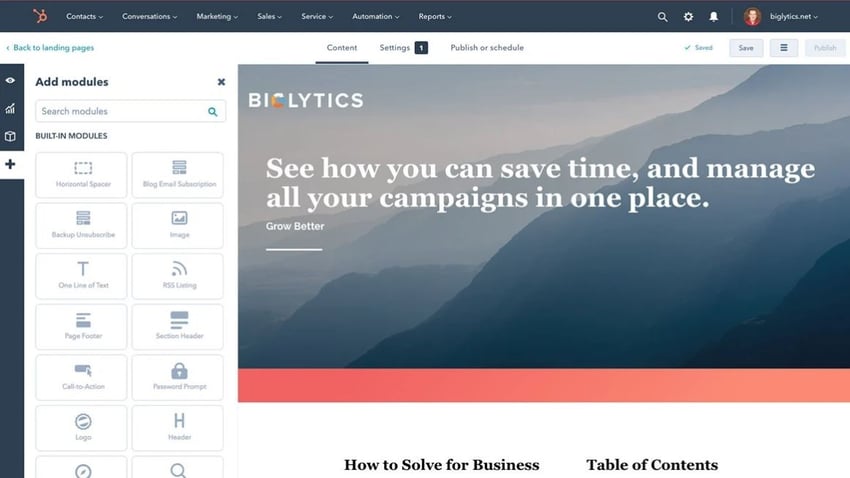 Img by HubSpot: https://www.hubspot.com/hubfs/INBOUND%202018%20Product%20Page%20Screenshots/MH-Overview-INB18-3.jpeg
Img by HubSpot: https://www.hubspot.com/hubfs/INBOUND%202018%20Product%20Page%20Screenshots/MH-Overview-INB18-3.jpeg
Close more deals with less effort.
Increase sales by giving each customer the right amount of attention. Use live chat and chatbots to interact with site visitors in real time and automatically connect conversations with the right people in your team.
Personalise your potential customers even further by allowing each to follow their own path to purchase. Use any content interaction to trigger a follow-up - whether it's a specific email with a link to a sales page, a call to the relevant department or something else entirely.
To be even more effective, combine Marketing Hub with HubSpot CRM or Salesforce to track every customer interaction, and then use this data to create relevant email lists.
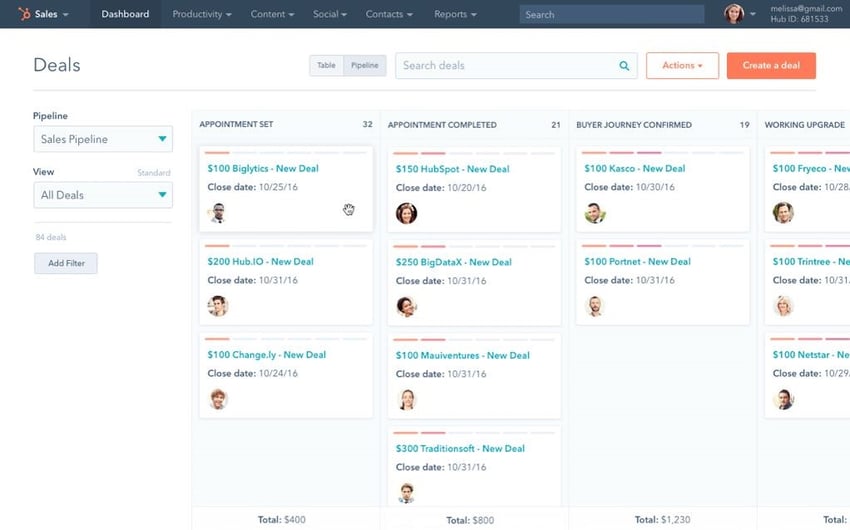 Img by HubSpot: https://www.hubspot.com/hubfs/assets/hubspot.com/parrotdad/overview-pages/MarketingOverview-4.png
Img by HubSpot: https://www.hubspot.com/hubfs/assets/hubspot.com/parrotdad/overview-pages/MarketingOverview-4.png
Delight customers to increase your value in their eyes.
Turn customers into excited followers and promoters by providing them with follow-up materials after they purchase your product.
With social media monitoring tools, you can keep an eye on what your customers think of your product and continue the conversation with them about it. Whether it's an enthusiastic review or a frustrated customer, you'll be ready to respond.
With marketing automation, customising campaign content to increase retargeting, upsells and customer loyalty is not only possible but also very easy.
To be even more effective in your efforts, use HubSpot's customer service tools to build a modern system, improve the quality of your service and, ultimately, to turn customers into promoters who grow your business. Conduct surveys that generate testimonials and add them to your website.
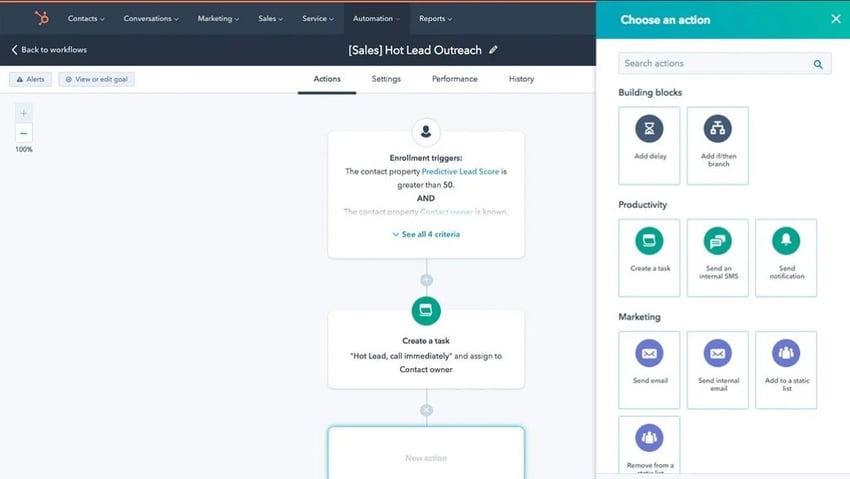 Img by HubSpot: https://www.hubspot.com/hubfs/INBOUND%202018%20Product%20Page%20Screenshots/MH-Overview-INB18-5.jpeg
Img by HubSpot: https://www.hubspot.com/hubfs/INBOUND%202018%20Product%20Page%20Screenshots/MH-Overview-INB18-5.jpeg
Sales Hub is a comprehensive sales solution that helps small and medium-sized sales teams increase company revenue.
The Sales Hub platform helps salespeople improve their outreach and automate the sales process. This means enabling companies to sell the way people want to buy. With this tool, you turn managers into mentors with all the tools they need to help their team grow better. See how it all comes together in one product.
Get more leads in less time.
With Sales Hub, you can find out who is interested in your products and services, without having to ask questions.
You can see who is visiting your website in real time, how often they do so and which sub-pages are most popular.
To effectively keep potential customers with you, prepare a sequence of personalised emails and reminders and then set up a mailing schedule so that each one automatically arrives in their inbox.
When they open your message, click on a link or download an attachment, the system will register the event and you will receive an instant notification of the interaction.
Open emails and receive calls.
As we wrote earlier - HubSpot will inform you immediately when a customer opens an email, clicks on a link or downloads an attachment - and display a corresponding notification at the top of your dashboard. With this feature, it's incredibly easy to prioritise reaching your best leads and make sure it's a good time to take the next steps. Within seconds, you can send a follow-up email or phone call to a customer without leaving your browser.
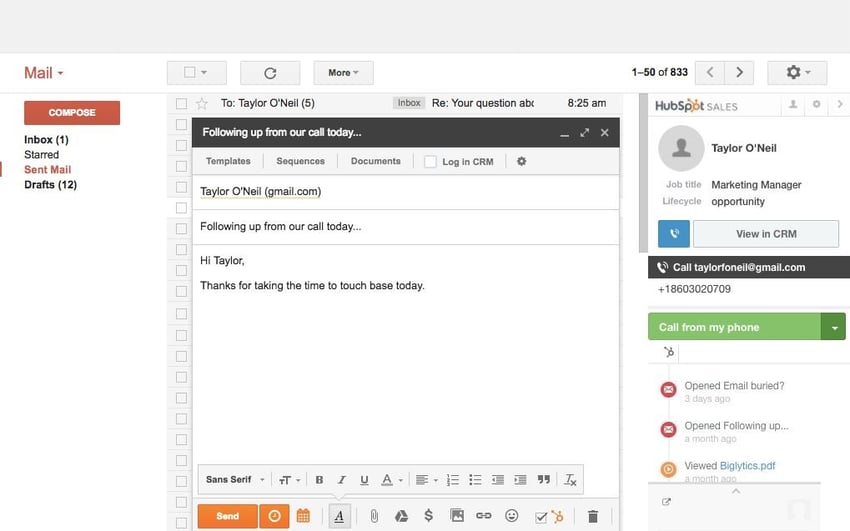
Img by HubSpot: https://www.hubspot.com/hubfs/assets/hubspot.com/parrotdad/overview-pages/SalesOverview-3.png
Make more appointments and close more deals.
Use lead scoring to extract interested contacts who can turn into your customers.
Talk to prospects on your site via live chat and make more appointments, eliminating emails and phone calls. Set your availability on your calendar and send a personalised link that allows customers to choose a meeting time that suits everyone.
Use the tutorials available on HubSpot to create a personalised plan minutes before your call. Then use the designed proposal, which you can easily generate and share with the client with a few quick clicks. With HubSpot, you can also collect electronic signatures and payments - all in one place.
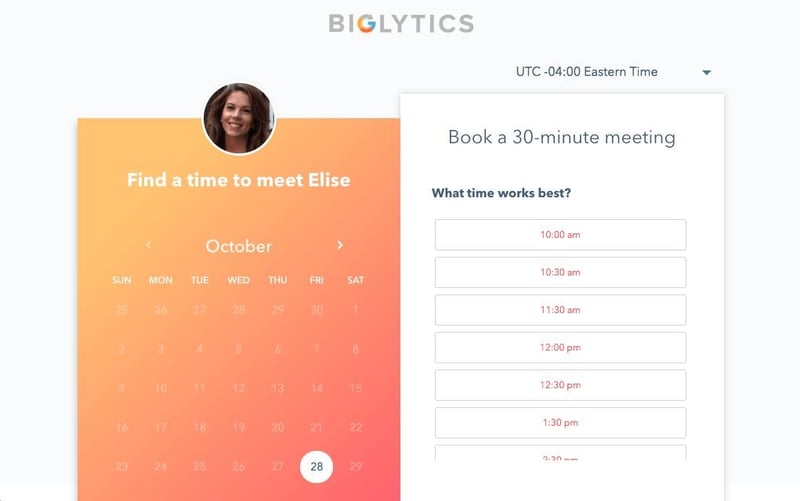 Img by HubSpot: https://www.hubspot.com/hubfs/assets/hubspot.com/parrotdad/overview-pages/SalesOverview-4.png
Img by HubSpot: https://www.hubspot.com/hubfs/assets/hubspot.com/parrotdad/overview-pages/SalesOverview-4.png
Manage your sales funnel.
In HubSpot, you can set up and manage a sales funnel that matches the way you sell in real life - without expensive consultations and training.
Add new listings in seconds and let HubSpot automatically populate your deal records. See where deals are accumulating and use automation to manage leads and assign tasks.
Sales performance activities are automatically recorded in reports so you can collect data on quotas, productivity, sales funnel health and more - whenever you need it.
Service Hub is a complete service software package for customer service teams. It includes tools to contact customers, meet their expectations and turn them into promoters who grow your business.
It is often the case that companies invest in marketing and sales, but do not have a system to manage after-sales activities. This creates some chaos for the customer and makes the frontline support team less efficient and productive. Data is not synchronised with each other which increases service times and leads to customer dissatisfaction.
HubSpot will allow you to stop seeing customer service as an unnecessary expense and start using it as an opportunity.
Provide structured customer service - effective help and quick responses.
Customers don't care about the internal structure of your business - they just want help. When each of your teams works separately and uses different programmes, confusion is created. With the tools in the Service Hub, you can finally create a seamless customer service experience.
You'll find an inbox that combines all communication channels - mailboxes, live chat, forms, Facebook messenger and more - into one universal inbox. Every conversation is enhanced with HubSpot CRM, so you have an entire history of customer information. Service Hub also offers a comprehensive helpdesk with built-in reporting and automation so you can turn chats and emails into tickets and then easily organise, track and prioritise them.
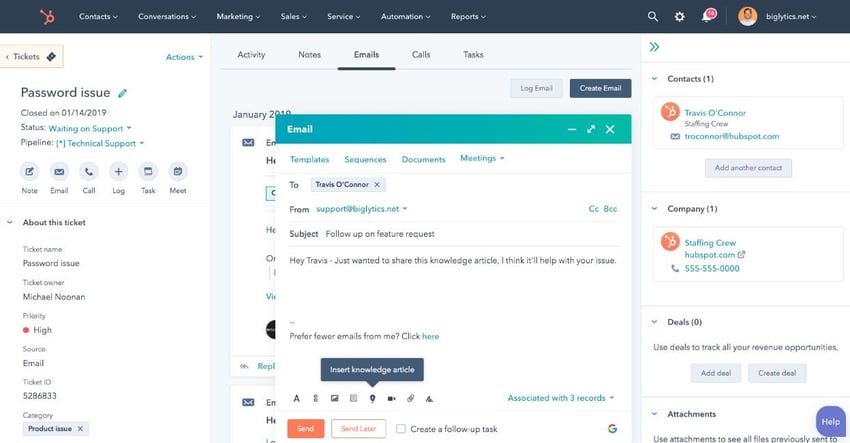 Img by HubSpot: https://www.hubspot.com/hubfs/Email%20customer%20from%20Tickets-3.png
Img by HubSpot: https://www.hubspot.com/hubfs/Email%20customer%20from%20Tickets-3.png
Help customers faster with automated and self-service solutions.
Many customers don't want direct contact. So the best way to do this will be to go out of their way and provide facilitation, in the form of a self-service helpdesk.
In 2019, Service Hub customers published more than 21,000 articles in the 'knowledge base' tool, allowing you to build a robust library of articles to help your customers find information quickly. Service Hub is also a smart tool - it is not just a static list of frequently asked questions - it 'learns' what people are looking for and suggests what you can do to improve your content.
Live chat is also available to engage more customers in conversation. You can also enlist the help of a service bot, which allows you to scale conversations and help customers get their question answered without a specialist.
Get feedback from customers and identify advocates to help your business grow.
Buyers don't lack information, just reliable sources. For people to trust your business, you need real customers who are willing to vouch for you.
The Service Hub's feedback and support tools help you understand your customers so you can improve their experience of working with your business and identify satisfied customers willing to share their opinion of you. Once you've done this, turn their stories into social proof by asking them for the right kind of content needed for a case study, for example.
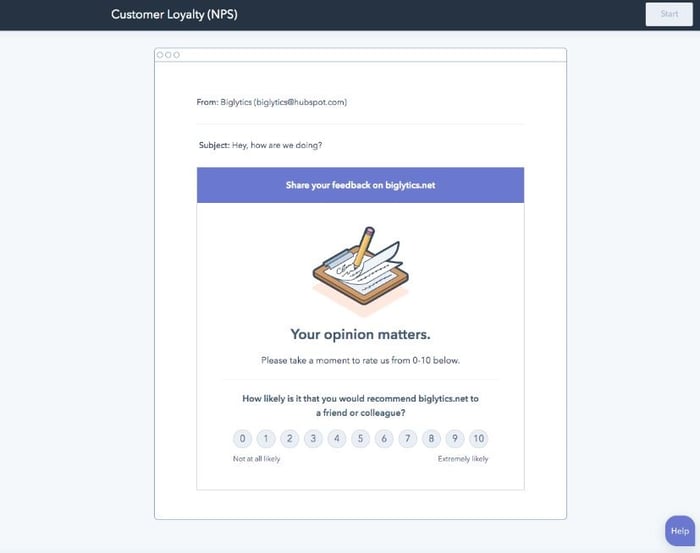 Img by HubSpot: https://www.hubspot.com/hubfs/Example%20NPS%20-%20Feedback-1.png
Img by HubSpot: https://www.hubspot.com/hubfs/Example%20NPS%20-%20Feedback-1.png
In Content Hub, developers build using flexible templates and content structures. Marketers easily edit and create pages on their own. Customers receive personalized and secure content. With Content Hub, everyone wins.
Content Hub is the content management system you need to effectively create content that drives the entire customer journey. You can also easily create and manage websites that are personalized for different users and optimized for devices and conversions. Utilize developers' work to the extent you need.
We present the features that make this possible:
Webpage Templates
Use one of the ready-made HubSpot website templates with the option for custom programming. Build a cohesive site without worrying about mismatched design elements, logos, or navigation.
Multilingual Content Creation
Manage multiple language domains simultaneously and optimize each for SEO. Allow users to easily switch between languages.
Translate pages and blog posts into multiple languages with a single simple click thanks to AI translations. Reach new markets by translating your site's content into multiple languages. Automatically link variants in different languages to facilitate management.
Drag-and-Drop Editor
Create and update your pages without the need for a developer or custom code. Publishing changes on the fly has never been easier.
Form Builder
Easily create forms that are ready to go. You don't need IT skills to build forms in the drag-and-drop editor. Then embed forms on your landing pages and websites. Automatically save form data in the CRM database and, if necessary, connect sending automatic emails to each person who fills out a form.
CTA
Create persuasive CTAs without the need for a designer. Display the most relevant and effective CTAs based on CRM data. Test what works to optimize your CTAs.
Gated Content
Use member-only blogs to generate higher quality leads through exclusive blogs and protect premium content from AI scanners. Identify unknown visitors to personalize experiences for individual users. Generate special access through custom portals, event platforms, and other tailored experiences.
Image Generator
Generate images for blog posts, landing pages, marketing emails, and social media posts. Create royalty-free images that perfectly match your content. Easily crop and edit images to fit the appropriate proportions for different channels.
Brand Voice
Create new, AI-generated content for blogs, emails, SMS, and social media using your brand's unique voice.
Video and Audio
Seamlessly integrate video into content, adding forms and CTAs directly from the module. Get detailed reports on video viewership to analyze what resonates the most.
Effortlessly transform written content into engaging podcasts. Expand your reach to audiences who prefer audio content. Reduce the time and effort needed to produce audio content using AI tools. Create audio versions of blog posts to better support content preferences. Customize the tone and human voice of audio content.
Content Remix
Transform your content into multiple channels and formats with just a few clicks. Quickly generate landing pages, ads, social media posts, audio, images, and more to reach customers where they are.
SEO Recommendations
See how easily you can enhance your site and take appropriate actions. All in one place thanks to the main screen with prepared SEO recommendations.
Adaptive Testing
Test and optimize your site. Choose up to five page versions, and HubSpot will monitor them and suggest the most effective option.
Contact Attribution Report
Analyze website traffic and optimize your strategy by examining which types of content, sources, and campaigns generate the most potential customers.
Create pages using your preferred tools. This will enable your marketing team to make updates themselves using flexible templates. Get access to resources and ideas from the HubSpot developer community.
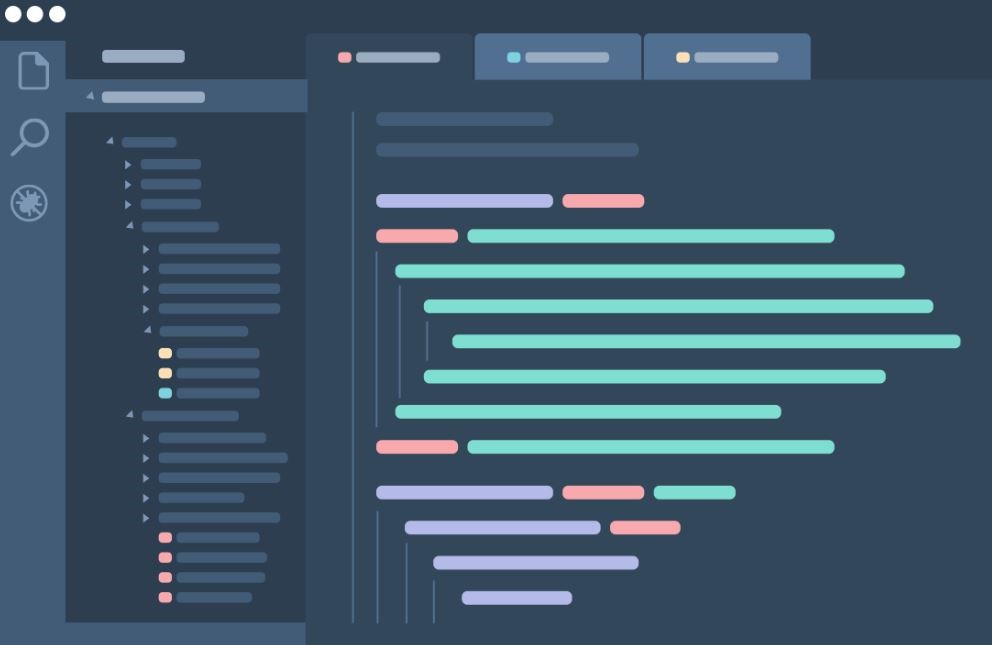 Img by HubSpot: https://cdn2.hubspot.net/hubfs/53/Dev%20Featured%20Image%20-%20Code%20Editor@2x.png
Img by HubSpot: https://cdn2.hubspot.net/hubfs/53/Dev%20Featured%20Image%20-%20Code%20Editor@2x.png
Create local websites
Use tools like GitHub to handle site versioning and make changes to web assets.
Serverless features
Add elements such as event registrations or guest books without having to set up an external server, SSL certificate or upload processes.
Website templates
Create a site that allows your marketing team to edit content, manage and update the interface. You can start from scratch or use a ready-made template as a starting point.
Documentation and development community
Complete documentation and an extensive developer community will enable you to get immediate help and get answers and ideas when you need them.
Dynamic content thanks to HubDB
Create the data you will use for global site updates for content displayed on several pages. This feature will work perfectly for product catalogues, calendars, pricing data and much more.
Code alerts
From now on, you can easily identify infrastructure or design errors that may cause your site to slow down, crash or give a bad customer experience based on syntax errors, HubL or missing tags.
Your contribution to security and reliability is supported by our dedicated security team 24/7. Enjoy ready-to-use features such as enterprise application firewall, SSL, CDN, SSO membership and much more.
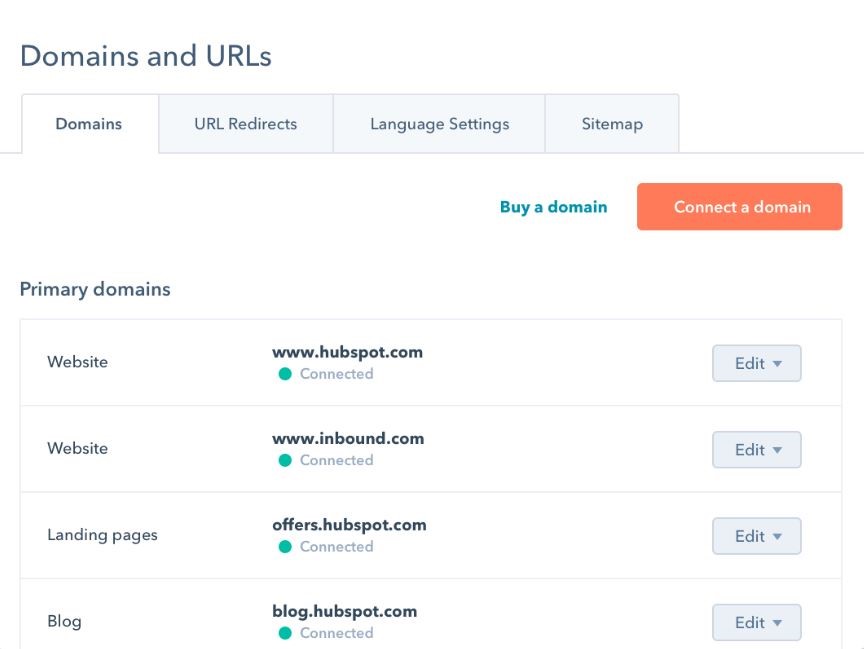 Img by HubSpot: https://cdn2.hubspot.net/hubfs/53/IT%20Featured%20Image%20-%20Domains%20-%20EN@2x.png
Img by HubSpot: https://cdn2.hubspot.net/hubfs/53/IT%20Featured%20Image%20-%20Domains%20-%20EN@2x.png
24/7 security monitoring and threat detection
The security team strives to ensure that your site is protected for attacks, potential abuse or other incidents - with automated and manual checks.
Sieć dostarczania treści i konfiguracja CDN
Your site will remain active and your visitors won't experience downtime - all thanks to a global CDN specifically designed to handle heavy traffic.
Standard SSL certificate
Your site will automatically be provided with a standard SSL certificate to increase trust between your brand and site users and boost your site's Google ranking.
Activity logging and partitioning
You can give your team appropriate permissions and monitor what changes have been made and by whom, to check and adjust security accordingly.
Observe reported bugs and crashes, as well as where the site is generating the most traffic, or conversely, low speed. Check overall performance over time.
Reverse proxy support
Give your marketing teams the power to create and manage content, while loading all content from a single trusted externally hosted domain.
From our article in the knowledge base, you will learn more about CMS systems and CMS features in HubSpot.
Of course, these are not all the capabilities of HubSpot! If you want to learn how HubSpot can work for the development of your company and see specific features in action, schedule a short demo of the system with us.