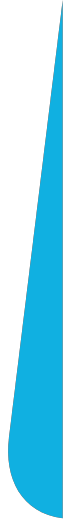Opportunities
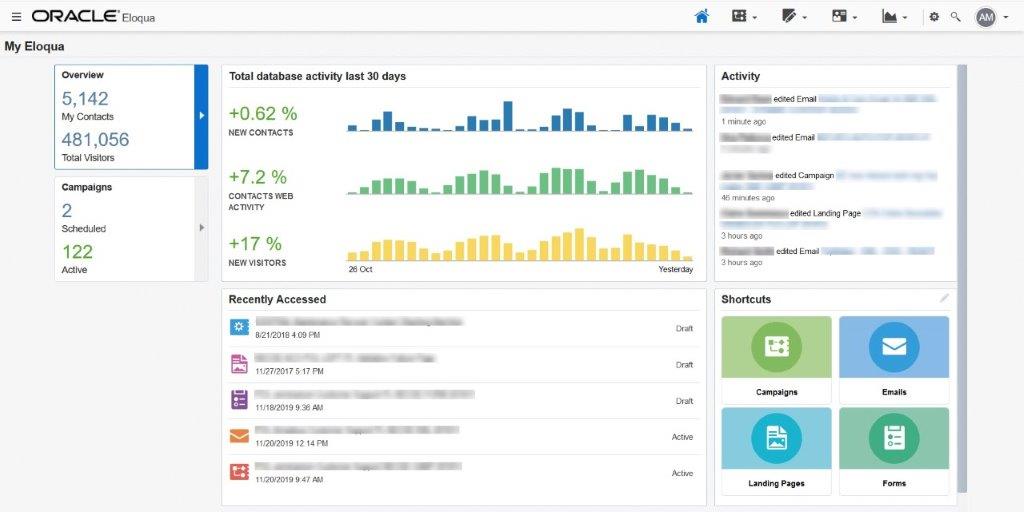
Eloqua's advantages are hidden in the hundreds of detailed features it provides. This allows you to configure and create a solution tailored to your environment and needs. Eloqua will help you increase the accuracy of planning, measurement, and effectiveness of your marketing activities. You can successfully implement functional elements of the system, such as:
- Integration of multi-source data
- Creating digital profiles and customer journeys
- Precise targeting and segmentation
- Dynamic marketing campaigns
- Measurement and reporting
- Personalised marketing communication
Would you like to learn more?
Services based on Eloqua
Seek assistance from an experienced Eloqua Marketing Agency (Oracle Partner with Gold Status) specializing in implementations, who will be able to determine the system option suited to your company on the basis of an initial needs analysis. Below we present examples of our services based on the Eloqua system:
- Eloqua local, regional, and global implementation & integration services
- Implementation and integration of new applications compatible with Eloqua
- Eloqua/digital marketing trainings and digital marketing webinars
- Non-standard Eloqua functionality creation/development
- Digital marketing consulting and strategy
- Global/regional Eloqua playbook consulting/preparation
- Eloqua processes set up
- Eloqua functionality set up
- Eloqua GDPR requirements set up / development
- Eloqua marketing campaign logic and creation
- Assets production: landing pages, e-mails, forms, etc. – including international templates
- Assets localisation for different markets
- Local markets Eloqua support (for global/regional implementations)
- Content production: design, copy, video marketing
- Customer Journey mapping
- Any other standard and non standard needs specific for Eloqua-based companies
Are you interested in collaborating with us?
Clients

The facts speak for themselves. Thousands of companies worldwide use Eloqua. It works best in large organisations where efficiency and safety requirements are at the highest level.
Eloqua is a comprehensive solution that integrates seamlessly with key business systems, providing a significant competitive advantage.
Discover how to get started